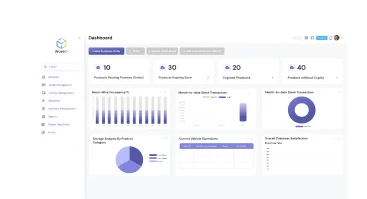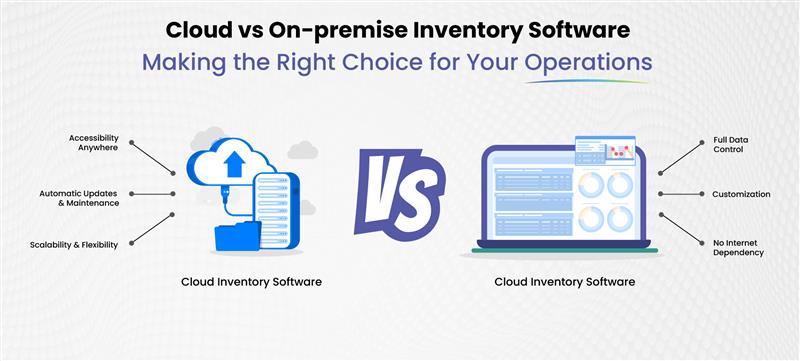
Choosing the right inventory management software is a critical decision for any business aiming for operational efficiency and growth. The debate often centers on Cloud vs On-premise Inventory Software, a choice that significantly impacts cost, scalability, accessibility, and security.
Understanding the nuances between these two deployment models is essential for making an informed decision tailored to your specific business needs. This comprehensive guide delves deep into the world of inventory software, comparing cloud-based solutions against traditional on-premise systems.
We will explore their respective histories, technologies, features, costs, pros, cons, and real-world applications to help you determine the optimal path for your operations. Whether you are a small startup or a large enterprise, navigating the complexities of Cloud vs On-premise Inventory Software is crucial for streamlining your stock management, reducing errors, and ultimately boosting your bottom line.
Table of Contents
Defining the Cloud Model
The core concept of cloud inventory software revolves around remote hosting and delivery. The vendor takes responsibility for maintaining the servers, databases, security, software updates, and overall infrastructure. The user pays a recurring subscription fee (typically monthly or annually) based on factors like the number of users, features required, or transaction volume. This shifts the financial model from a large upfront capital expenditure (CapEx) for hardware and software licenses to a more predictable operational expenditure (OpEx).
Core Features and Functionality
Cloud inventory systems offer a comprehensive suite of features designed to streamline stock management. While specific offerings vary between vendors, common functionalities include:
1. Real-Time Inventory Tracking
Provides up-to-the-minute visibility into stock levels across multiple locations or warehouses. This often utilizes barcode scanning or RFID technology integration via mobile apps or dedicated scanners.
2. Order Management
Manages the entire order lifecycle, from sales order creation to fulfillment and shipping. Integration with e-commerce platforms (like Shopify, Magento, Amazon) and accounting software (like QuickBooks, Xero) is a common and crucial feature.
3. Purchasing and Supplier Management
Facilitates purchase order creation, tracks supplier information, and manages lead times.
4. Reporting and Analytics
Offers dashboards and customizable reports providing insights into sales trends, inventory turnover, stock valuation, low stock levels, and forecasting.
5. Multi-Location Management
Enables businesses to manage inventory across different physical stores, warehouses, or distribution centers from a single interface.
6. Barcode and RFID Integration
Supports the use of barcode scanners and RFID readers for faster and more accurate data entry and tracking.
7. Serial and Lot Tracking
Essential for industries requiring traceability, such as food and beverage, pharmaceuticals, and electronics, allowing tracking of individual items or batches.
8. Kitting and Bundling
Allows businesses to group individual items together to sell as a single unit.
9. Automated Reordering
Sets minimum stock levels (reorder points) and automatically generates purchase orders when levels fall below the threshold.
10. User Roles and Permissions
Allows administrators to control access levels for different employees based on their roles.
Why are these features necessary? Each feature addresses a critical aspect of inventory control. Real-time tracking prevents stockouts and overstocking. Order management ensures efficient fulfillment. Reporting provides data for strategic decisions. Multi-location support is vital for growing businesses. Barcoding minimizes human error. Traceability meets regulatory requirements and aids recalls. Automation saves time and reduces manual tasks. Access control enhances security.
Underlying Technologies
Cloud food and beverage inventory software leverages several key technologies:
1. Cloud Computing Platforms
Built on infrastructure provided by major cloud providers like Amazon Web Services (AWS), Microsoft Azure, or Google Cloud Platform (GCP). These platforms provide the necessary computing power, storage, networking, and security.
2. Web Technologies
Utilizes standard web technologies like HTML5, CSS, JavaScript, and various backend languages (e.g., Python, Ruby, Java, Node.js) and frameworks for the user interface and application logic, accessible via browsers.
3. Databases
Employs scalable cloud databases (SQL or NoSQL) to store vast amounts of inventory, order, and customer data.
4. APIs (Application Programming Interfaces)
Crucial for integration. APIs allow the cloud inventory software to connect seamlessly with other business systems like ERP, CRM, accounting software, e-commerce platforms, and shipping carriers.
5. Mobile Technologies
Native or web-based mobile applications for iOS and Android allow users to manage inventory on the go, perform stock takes, and scan barcodes using smartphone cameras or connected scanners.
6. Security Protocols
Incorporates robust security measures including data encryption (at rest and in transit), regular backups, disaster recovery plans, user authentication (often multi-factor), and compliance with standards like SOC 2 or ISO 27001.
Pros of Cloud Inventory Software
1. Lower Upfront Costs
Eliminates the need for significant investment in servers, hardware, and software licenses. Subscription fees spread the cost over time.
2. Scalability and Flexibility
Easily scale resources (users, storage, features) up or down based on business needs. Pay only for what you use.
3. Accessibility
Access the system from anywhere with an internet connection, facilitating remote work and multi-location management.
4. Automatic Updates and Maintenance
The vendor handles all software updates, patches, and infrastructure maintenance, reducing the burden on internal IT staff.
5. Faster Implementation
Typically quicker to deploy compared to on-premise systems as no complex local installation is required.
6. Disaster Recovery
Vendors usually have robust backup and disaster recovery procedures in place, offering better data protection than many businesses could manage internally.
7. Integration Capabilities:
Often designed with APIs for easier integration with other cloud-based business applications.
Cons of Cloud Inventory Software
1. Recurring Costs
Subscription fees are ongoing and can add up over the long term, potentially exceeding the cost of a one-time license for on-premise software.
2. Dependence on Internet Connection
Requires a stable internet connection for access; offline functionality may be limited or non-existent.
3. Data Security Concerns
While vendors implement strong security, some businesses remain concerned about storing sensitive inventory and financial data on third-party servers.
4. Limited Customization
Customization options might be more restricted compared to on-premise solutions where businesses have full control over the environment.
5. Vendor Lock-in
Migrating data and processes to a different cloud provider can sometimes be complex and costly.
6. Potential Performance Issues
Performance can sometimes be affected by internet speed or vendor server load, although this is becoming less common with improved infrastructure.
Watch how our cloud-based inventory software works in real-world scenarios. Simple, smart, and tailored to modern businesses like yours.
Connect With Our TeamUnderstanding On-Premise Inventory Software: Control Within Your Walls
On-premise inventory software represents the traditional model of software deployment. In this setup, the software license is purchased outright, and the application is installed and run on servers located physically within the company’s own premises or data center. The business owns the software license and is responsible for managing the hardware, infrastructure, security, maintenance, and updates required to run it. This approach offers maximum control over the system and data but comes with significant responsibilities and costs, forming a key part of the Cloud vs On-premise Inventory Software comparison.
Defining the On-Premise Model
The defining characteristic of on-premise software is local hosting. The business buys a perpetual license to use the software indefinitely, although ongoing fees for support, maintenance, and updates are common. All data associated with the software resides on the company’s own servers, giving the organization direct control over data security and access. The internal IT team (or external consultants) manages the entire ecosystem, from server hardware and operating systems to database administration and software patching.
Core Features and Functionality
On-premise inventory systems often boast robust feature sets, historically catering to complex enterprise needs. Many features overlap with cloud solutions, but the implementation and control differ:
1. Inventory Tracking
Monitors stock levels, often integrating with local barcode scanners or RFID readers connected to the internal network.
2. Order Processing
Manages sales and purchase orders within the company’s internal systems.
3. Warehouse Management (WMS)
Often includes more advanced WMS capabilities for optimizing warehouse layout, picking routes, and space utilization, leveraging direct control over local infrastructure.
4. Manufacturing Features (MRP/MRP II)
Many on-premise systems originated as MRP/MRP II solutions, offering deep functionality for production planning, bill of materials, and resource management.
5. Reporting and Analytics
Provides detailed reporting capabilities, often with greater potential for customization as the database is locally accessible (though requiring technical expertise).
6. Customization
Generally offers higher degrees of customization, allowing businesses to tailor workflows and features precisely to their unique processes, as they control the environment.
7. Integration with Legacy Systems
Can sometimes be easier to integrate with older, existing on-premise business systems that may lack modern APIs for cloud integration.
8. Offline Access
The system remains accessible even without an internet connection, as it runs on the local network (though external data syncing might be affected).
9. Security Control:
Provides complete control over security protocols, firewalls, and access policies, managed internally.
Why are these features necessary? Similar to cloud, these features are vital for efficient operations. Tracking prevents stock issues, order processing ensures fulfillment, WMS optimizes storage, manufacturing features support production, reporting aids decisions, customization fits unique needs, legacy integration maintains continuity, offline access ensures uptime, and direct security control meets specific compliance or policy requirements.
Underlying Technologies
On-premise solutions rely on technologies managed within the company’s infrastructure:
1. Server Hardware
Requires physical servers owned or leased by the company, housed on-site or in a private data center.
2. Operating Systems:
Runs on server operating systems like Windows Server or Linux distributions, managed internally.
3. Database Management Systems (DBMS):
Utilizes databases like Microsoft SQL Server, Oracle Database, or PostgreSQL, installed and managed locally.
4. Networking Infrastructure
Relies on the company’s internal Local Area Network (LAN) for connectivity between user workstations and the server.
5. Programming Languages/Frameworks
Developed using various established languages (e.g., C++, Java, .NET) suitable for desktop or client-server applications.
6. Security Infrastructure:
Requires internal management of firewalls, intrusion detection systems, access controls, and physical server security.
7. Backup and Recovery Systems
The company is responsible for implementing and managing its own data backup and disaster recovery solutions.
Pros of On-Premise Inventory Software
1. Total Control
Provides complete control over the software, hardware, data, security, and update schedules.
2. Customization Potential
Often allows for deeper and more extensive customization to meet highly specific business requirements.
3. Data Security Control
Data remains within the company’s physical control, which can be preferable for organizations with stringent security policies or regulatory requirements.
4. Offline Accessibility
Operates independently of internet connectivity (core functions).
5. Potentially Lower Long-Term TCO (Total Cost of Ownership)
While upfront costs are high, avoiding recurring subscription fees might lead to lower TCO over many years, if managed efficiently.
6. Integration with Legacy Systems
Can be easier to integrate with other on-premise applications that may not be cloud-compatible.
Cons of On-Premise Inventory Software
1. High Upfront Costs:
Requires significant initial investment in software licenses, server hardware, and implementation services.
2. Ongoing Maintenance Burden:
The company is fully responsible for all maintenance, updates, patches, hardware upkeep, and troubleshooting, requiring skilled IT staff.
3. Scalability Challenges:
Scaling resources up or down often involves purchasing and configuring new hardware, which is slower and more expensive than cloud scaling.
4. Limited Accessibility:
Access is typically restricted to the internal network or requires complex VPN setups for remote access, hindering flexibility.
5. Longer Implementation Times:
Deployment usually takes longer due to hardware setup, software installation, and configuration.
6. Data Backup and Disaster Recovery Responsibility:
The onus is entirely on the business to implement and manage robust backup and recovery plans, which can be complex and costly.
7. Risk of Obsolescence:
Hardware needs periodic replacement, and software upgrades can be major projects requiring significant planning and investment.
We get it—technical terms and feature lists can be overwhelming. Let our experts walk you through what really matters for your business.
Get My Free TrialHead-to-Head: Cloud vs On-premise Inventory Software Comparison
The decision between cloud and on-premise inventory software hinges on a careful evaluation of several critical factors. Each model presents distinct advantages and disadvantages, and the optimal choice depends heavily on a company’s specific circumstances, resources, priorities, and growth trajectory. Let’s break down the key differences in this direct Cloud vs On-premise Inventory Software comparison:
1. Cost Analysis (Total Cost of Ownership – TCO)
On-Premise | Cloud |
| Characterized by high upfront costs. This includes purchasing perpetual software licenses, acquiring server hardware (servers, storage, networking gear), potentially upgrading operating systems or databases, and significant implementation/customization fees. Ongoing costs include hardware maintenance, electricity, cooling, IT staff salaries for management, and annual software maintenance/support fees (often a percentage of the initial license cost). While there are no recurring subscription fees, the TCO over 5-10 years can be substantial due to hardware refresh cycles, upgrade projects, and dedicated IT resources. Calculating TCO requires careful consideration of all these direct and indirect expenses. | Features low or no upfront costs beyond initial setup or configuration fees (which are typically lower than on-premise). The primary cost is the recurring subscription fee (monthly or annually), usually based on users, features, or transaction volume. This OpEx model is predictable and easier to budget for. The vendor covers hardware, infrastructure maintenance, and automatic updates within the subscription. While subscription fees accumulate over time, TCO can be lower, especially for SMBs or companies lacking extensive IT resources, as it avoids large capital outlays and reduces internal IT burden. However, for very large enterprises with long-term usage, the cumulative subscription cost might eventually surpass the TCO of an efficiently managed on-premise system. |
2. Scalability and Flexibility
On-Premise | Cloud |
| Scaling requires physical hardware procurement and configuration. Adding more users, storage, or processing power involves buying new servers or upgrading existing ones, which takes time, planning, and capital investment. Scaling down is difficult; you’re often stuck with oversized hardware. Flexibility is limited by the installed infrastructure. | Offers inherent scalability. Resources can typically be adjusted on demand through the vendor’s portal. Adding users, increasing storage, or accessing more advanced features often involves simply changing the subscription plan. This elasticity allows businesses to adapt quickly to changing demands (e.g., seasonal peaks) and pay only for the resources needed at any given time. This agility is a major advantage for growing businesses or those with fluctuating operational needs. |
3. Security Implications
On-Premise | Cloud |
| Provides direct control over data and security infrastructure. The company manages firewalls, access controls, physical security, and compliance adherence. This can be an advantage for organizations with highly sensitive data, specific regulatory requirements (like certain government contractors), or a lack of trust in third-party providers. However, the effectiveness of security depends entirely on the company’s internal IT expertise, resources, and diligence in maintaining up-to-date security practices. A poorly managed on-premise system can be less secure than a well-managed cloud environment. | Security is managed by the vendor. Reputable cloud providers invest heavily in robust security measures, often exceeding what individual businesses can afford. This includes physical data center security, advanced firewalls, intrusion detection, encryption, regular audits, and compliance certifications (SOC 2, ISO 27001, GDPR, etc.). The primary concerns involve data residing on third-party servers and the security of the connection between the user and the cloud. Businesses must perform due diligence on the vendor’s security practices and understand the shared responsibility model. |
4. Implementation Process
On-Premise | Cloud |
| Implementation is typically longer and more complex. It involves hardware setup, network configuration, software installation, database setup, data migration, extensive testing, and potentially significant customization. This process can take weeks or months and often requires dedicated project teams and external consultants. | Implementation is generally faster and simpler. Since there’s no hardware to set up or software to install locally, businesses can often get started much quicker. Configuration, data migration, and user training are still required, but the overall timeline is usually significantly shorter, often measured in days or weeks. |
5. Maintenance and Updates
On-Premise | Cloud |
| All maintenance falls on the company’s IT team. This includes server upkeep, hardware repairs/replacements, operating system patching, database administration, software updates, and bug fixes. Applying major software upgrades can be complex, costly, and disruptive projects. | Maintenance and updates are handled by the vendor and are typically included in the subscription fee. Updates (including new features and security patches) are rolled out automatically, ensuring the business is always on the latest version without requiring internal IT effort. This frees up internal resources to focus on more strategic initiatives rather than routine system upkeep. |
Choosing between Cloud vs On-premise Inventory Software requires weighing these factors against your business’s unique profile. There is no single solution that fits all needs.
Feature Deep Dive: Unpacking the Toolbox for Cloud vs On-premise Inventory Software
While both cloud and on-premise wholesale inventory management systems aim to optimize stock management, the depth, accessibility, and implementation of specific features can differ. Understanding the full spectrum of available functionalities is crucial for selecting a system that truly aligns with your operational complexity and strategic goals. This section delves into the essential and advanced features commonly found in inventory software, explaining their purpose, usability considerations, and why they are necessary for effective management, regardless of whether you lean towards Cloud vs On-premise Inventory Software.
Core Inventory Control Features
1. Item Master Database:
- Description: A centralized repository for all product information, including SKU (Stock Keeping Unit), name, description, category, cost price, selling price, supplier details, dimensions, weight, images, and custom fields.
- Necessity: Forms the foundation of the entire system. Accurate and detailed item data is essential for tracking, ordering, sales, and reporting.
- Usability: Should allow easy searching, filtering, bulk importing/exporting (e.g., via CSV), and editing of item details. Cloud systems often offer more intuitive interfaces for managing large catalogs.
- Cost/Type: A fundamental feature included in all base packages.
2. Real-Time Stock Level Tracking:
- Description: Monitors inventory quantities across all locations (warehouses, stores, stock rooms) as items are received, sold, transferred, or adjusted.
- Necessity: Prevents stockouts (lost sales) and overstocking (tied-up capital, storage costs, obsolescence). Provides accurate data for purchasing and sales.
- Usability: Dashboards should provide clear, immediate visibility. Mobile apps (common in cloud) allow for on-the-spot updates via barcode scanning.
- Cost/Type: Core feature. Multi-location tracking might be tiered in some cloud plans.
3. Barcode Scanning / RFID Integration:
- Description: Utilizes barcode scanners (handheld, mobile app-based) or RFID readers to quickly identify items and update inventory records during receiving, picking, packing, shipping, and stock takes.
- Necessity: Drastically reduces manual data entry errors, speeds up processes, and improves accuracy.
- Usability: Requires compatible hardware (scanners, printers for labels) and software integration. Cloud apps often leverage smartphone cameras, lowering the hardware barrier. On-premise might require specific driver installations and network configuration.
- Cost/Type: Software support is usually standard, but hardware is an additional cost. Advanced RFID capabilities might be premium features.
4. Stocktaking / Cycle Counting:
- Description: Tools to facilitate physical inventory counts (full stocktakes or more frequent cycle counts of specific items) and reconcile physical quantities with system records.
- Necessity: Maintains inventory accuracy by identifying discrepancies caused by theft, damage, or errors. Required for financial reporting.
- Usability: Should support blind counts (counters don’t see system quantity), variance reporting, and efficient counting methods (e.g., using mobile scanners). Cloud solutions often allow multiple users to count simultaneously using mobile devices.
- Cost/Type: Standard feature, though advanced planning and reporting tools might be tiered.
Order Management Features
1. Sales Order Management:
- Description: Creates, tracks, and manages customer orders from initiation through fulfillment and invoicing.
- Necessity: Streamlines the sales process, ensures timely fulfillment, and improves customer satisfaction.
- Usability: Should integrate with CRM or e-commerce platforms, allow easy order entry, status tracking, and generation of picking lists/packing slips.
- Cost/Type: Core feature, but integration capabilities (e.g., number of channels) often determine pricing tiers in cloud systems.
2. Purchase Order (PO) Management:
- Description: Creates and manages purchase orders sent to suppliers for replenishing stock. Tracks PO status, expected delivery dates, and received quantities.
- Necessity: Formalizes the purchasing process, prevents unauthorized purchases, ensures accurate receiving, and aids accounts payable.
- Usability: Should allow easy PO creation (potentially automated based on reorder points), supplier database integration, and matching received goods against POs.
- Cost/Type: Standard feature.
Multi-Channel Inventory Syncing:
- Description: Automatically synchronizes inventory levels across multiple sales channels (e.g., physical store, website, Amazon, eBay) in near real-time.
- Necessity: Prevents overselling on one channel when an item sells out on another. Crucial for modern retail.
- Usability: Requires robust API integrations with various platforms. Setup can be complex depending on the channels involved.
- Cost/Type: Often a key differentiator in cloud pricing tiers; may require add-on modules in some on-premise systems.
Advanced Inventory & Warehouse Features
1. Serial Number / Lot Tracking
- Description: Tracks individual items by unique serial numbers or groups of items by lot/batch numbers, including expiry dates.
- Necessity: Essential for traceability in industries like electronics (warranty), food/pharma (recalls, expiry), and regulated goods. Provides granular visibility.
- Usability: Adds complexity to receiving, picking, and shipping processes. Requires diligent scanning and data entry.
- Cost/Type: Often an advanced or industry-specific module/feature, potentially increasing cost.
2. Kitting / Bundling / Assembly
- Description: Manages the process of combining multiple SKUs into a single sellable product (kit/bundle) or assembling finished goods from components (light manufacturing).
- Necessity: Supports specific sales strategies (promotions) and basic manufacturing/assembly operations.
- Usability: Requires defining bills of materials (BOMs) for kits/assemblies and managing component inventory levels accurately.
- Cost/Type: May be included in higher tiers or offered as an add-on module.
3. Multi-Location / Warehouse Management
- Description: Manages inventory across multiple physical locations, including tracking stock levels per site, facilitating inter-location transfers, and potentially optimizing storage within a warehouse (bin locations).
- Necessity: Vital for businesses with more than one store or warehouse.
- Usability: Adds complexity to reporting and transfers. Advanced WMS features (like directed putaway or optimized picking paths) require careful setup.
- Cost/Type: Basic multi-location tracking might be standard, but advanced WMS features are often premium.
4. Demand Forecasting & Reordering Automation
- Description: Uses historical sales data, seasonality, lead times, and potentially AI algorithms to predict future demand and automatically suggest or generate purchase orders based on calculated reorder points and safety stock levels.
- Necessity: Optimizes inventory levels, minimizes carrying costs and stockouts, and reduces manual purchasing effort.
- Usability: Relies heavily on accurate historical data. Algorithms may require tuning. Trusting automation requires validation.
- Cost/Type: Basic reorder points are common; advanced forecasting (AI-driven) is typically a premium feature.
Reporting & Analytics Features
1. Standard Inventory Reports
- Description: Pre-built reports covering key metrics like inventory valuation, stock levels, turnover rates, low stock warnings, aging inventory, sales history by item, etc.
- Necessity: Provides essential insights into inventory performance and financial status.
- Usability: Should be easy to generate, filter (by date, location, category), and export (e.g., to Excel, PDF).
- Cost/Type: Core feature.
2. Customizable Reporting / Business Intelligence (BI)
- Description: Allows users to build their own reports, create custom dashboards, and perform deeper analysis by combining different data points.
- Necessity: Enables businesses to track specific KPIs and gain tailored insights relevant to their unique operations.
- Usability: Requires a user-friendly report builder interface or integration with dedicated BI tools. On-premise may offer more direct database access for advanced custom reporting but requires technical skills.
- Cost/Type: Often included in higher tiers or requires separate BI tool integration.
Both cloud and on-premise solutions can offer these features, but cloud platforms often excel in usability, mobile access, and seamless integration with other cloud services, while on-premise systems might offer deeper customization potential for complex, established workflows. Evaluating the necessity and usability of each feature against your specific operational needs is paramount in the Cloud vs On-premise Inventory Software decision. ## Technology Showdown: Under the Hood of Cloud vs On-premise Inventory Software
The choice between cloud and on-premise inventory software isn’t just about features and cost; it’s also about the underlying technologies that power these systems. Each approach utilizes different technological stacks and architectures, impacting performance, integration capabilities, security management, and overall maintainability. Understanding these technological differences is key to appreciating the long-term implications of your Cloud vs On-premise Inventory Software decision.
Cloud Technology Stack: Scalability and Interconnectivity
Cloud inventory solutions are built upon modern, web-centric technologies designed for scalability, accessibility, and integration:
1. Infrastructure as a Service (IaaS) / Platform as a Service (PaaS)
Most SaaS inventory vendors build their solutions on top of major cloud platforms like AWS, Azure, or GCP. These providers dominate the public cloud market, with Synergy Research Group and Statista data indicating that for late 2024, AWS held around 31% market share, Azure approximately 25%, and Google Cloud about 11%. This underlying infrastructure provides vendors with virtually limitless, scalable computing resources (servers, storage, databases, networking) without needing to manage physical hardware, allowing them to offer elastic scalability to their customers. Source: Based on Synergy Research Group / Statista data (Q4 2024 / FY 2024)
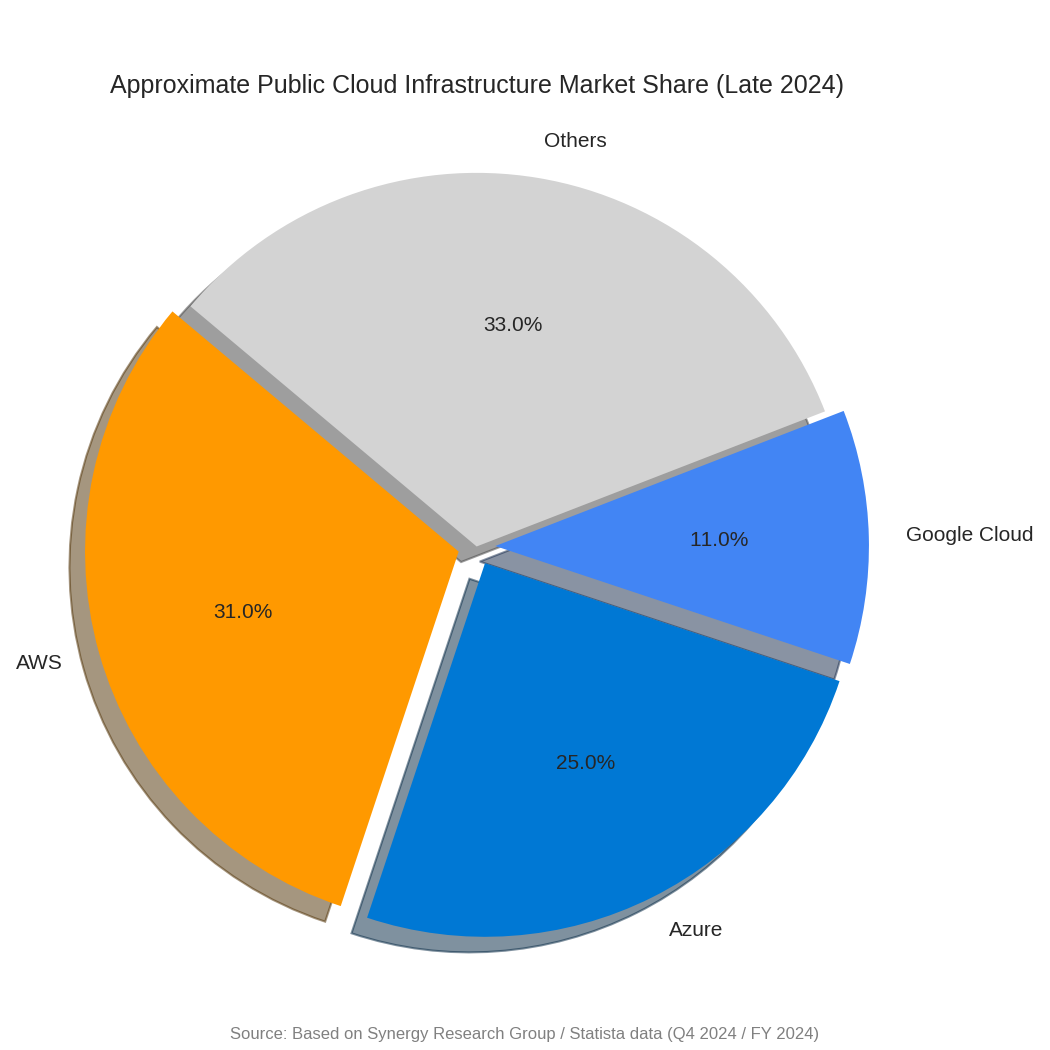
Best For: Businesses needing flexibility, rapid scaling, and minimal IT infrastructure management.
2. Web Architecture (Microservices/APIs)
Cloud software typically uses web-based architectures. Modern solutions often employ microservices – breaking down the application into smaller, independent services that communicate via APIs. This facilitates easier updates, better fault isolation, and more flexible integration possibilities.
Best For: Companies requiring seamless integration with other cloud services (e.g., e-commerce, CRM, marketing automation) and benefiting from continuous feature updates.
3. Databases
Cloud-native databases (e.g., Amazon RDS, Azure SQL Database, Google Cloud SQL, or NoSQL options like DynamoDB or Firestore) are used. These are designed for high availability, automatic scaling, and managed backups/updates, reducing the database administration burden.
Best For: Organizations that prefer managed database services and require high availability without dedicated database administrators (DBAs).
4. Mobile Platforms
Leveraging native iOS/Android development or progressive web apps (PWAs) allows cloud vendors to offer powerful mobile functionality for tasks like scanning, stock checks, and order processing directly from smartphones or tablets.
Best For: Businesses with mobile workforces (warehouse staff, sales reps) needing real-time access and data capture capabilities.
5. Security Technologies
Rely on the sophisticated security infrastructure of the cloud provider (physical security, network security) combined with vendor-implemented application-level security (encryption, authentication, access controls, compliance certifications).
Best For: Companies comfortable with a shared security responsibility model and leveraging the extensive security investments of major cloud providers.
Which Technology is Best (Cloud Context)? The strength of the cloud stack lies in its integration potential (via APIs), scalability, and reduced maintenance overhead. Technologies like microservices and managed databases allow vendors to innovate faster and offer robust, accessible solutions. The reliance on web standards ensures broad compatibility across devices.
On-Premise Technology Stack: Control and Customization
On-premise systems are built on more traditional client-server architectures and technologies managed entirely within the business’s own environment:
1. Local Servers and Infrastructure
Requires company-owned or leased physical servers, storage arrays (SAN/NAS), and internal network infrastructure (LAN/WAN). The company manages hardware provisioning, maintenance, and lifecycle.
Best For: Organizations with existing robust data centers, specific hardware requirements, or policies mandating local infrastructure.
2. Client-Server Architecture
Often involves a central server hosting the database and application logic, with client software installed on user workstations connecting over the LAN. Some newer on-premise solutions might offer web interfaces accessible within the internal network.
Best For: Environments where network performance is highly controlled and primary access is via desktop workstations within the company network.
3. Traditional Databases
Typically uses established relational databases like Microsoft SQL Server, Oracle Database, or MySQL/PostgreSQL, installed and managed locally. This requires internal expertise for installation, configuration, tuning, backups, and patching.
Best For: Companies with skilled DBAs on staff and needing deep control over database configuration or integration with other local database-dependent systems.
4. Development Languages/Frameworks:
Often developed using established enterprise languages like Java, C#, C++, or platform-specific tools (.NET). Customization might involve modifying source code (if permitted) or using proprietary development kits.
Best For: Businesses requiring extensive, deep customization beyond standard configuration options and possessing the development resources to manage it.
Security Infrastructure:
Relies entirely on the company’s internal security measures – firewalls, intrusion prevention systems, access controls, physical security for the server room, and endpoint security on workstations.
Best For: Organizations with stringent, unique security requirements that necessitate complete control over the entire security stack, often driven by regulation or industry mandates.
Which Technology is Best (On-Premise Context)? The strength of the on-premise stack lies in the level of control and potential for deep customization. Direct access to servers and databases allows for tailored configurations and integrations, particularly with legacy systems. Technologies like traditional RDBMS offer mature, well-understood platforms for complex data management, provided the expertise exists internally.
The Verdict?
Neither technology stack is inherently superior; they serve different needs. The cloud stack excels in agility, scalability, accessibility, and ease of integration with other modern services, leveraging managed infrastructure to reduce IT burden. The on-premise stack excels in control, potential for deep customization, and direct data governance, suitable for organizations with specific security needs, complex legacy integrations, or significant existing IT investments and expertise. The best technology choice within the Cloud vs On-premise Inventory Software debate depends entirely on which set of priorities – agility or control – better aligns with your business strategy and operational context. ## Decoding Pricing Models: Subscription vs. License and Global Variations in Cloud vs On-premise Inventory Software Costs
Understanding the financial commitment involved is a cornerstone of the Cloud vs On-premise Inventory Software decision. Pricing structures differ significantly between the two models, impacting not only the initial outlay but also the long-term Total Cost of Ownership (TCO). Furthermore, global economic factors, market maturity, and vendor strategies can lead to pricing variations across different countries. Let’s break down these financial aspects.
Subscription Model (Cloud/SaaS)
- Structure: Cloud inventory software typically operates on a Software as a Service (SaaS) subscription model. Customers pay a recurring fee (usually monthly or annually) for access to the software. This model dominates the current software landscape, with Gartner forecasting global SaaS spending to reach nearly $300 billion in 2025, a significant jump from approximately $247 billion in 2024, illustrating the massive shift towards subscription-based services.
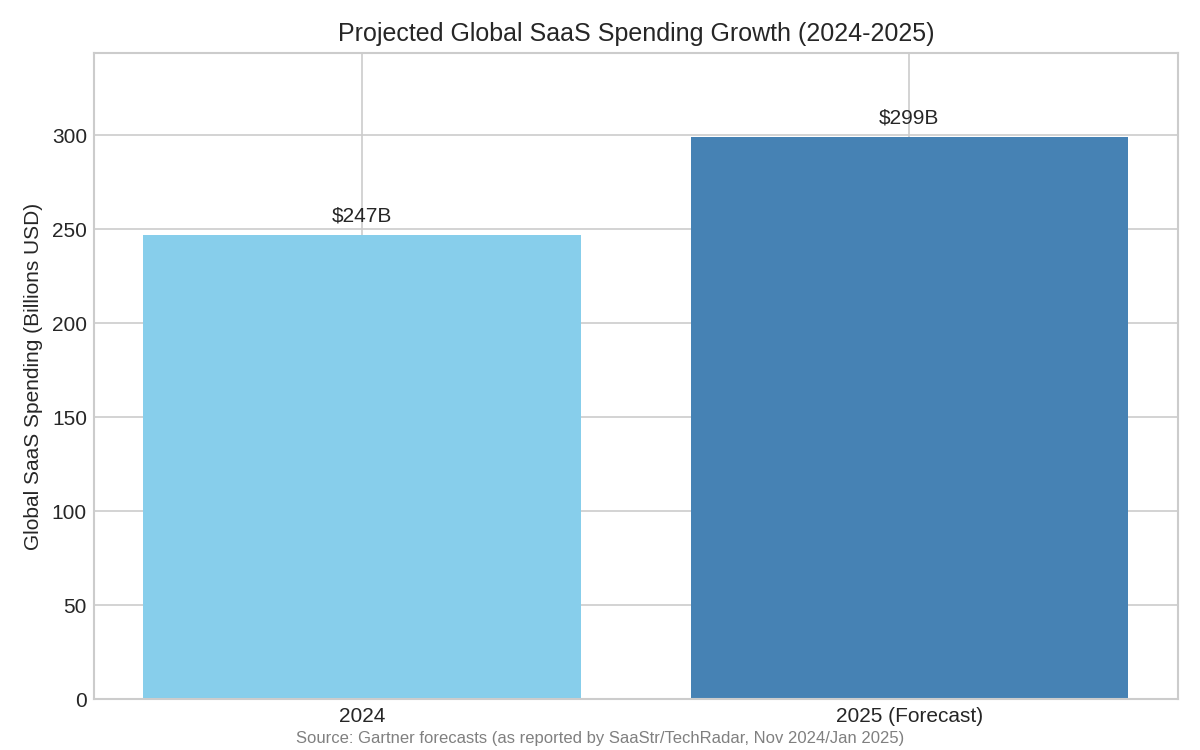
Source: Gartner forecasts (as reported Nov 2024/Jan 2025)
- Pricing Tiers: Pricing is often tiered based on factors like: Number of Users: A common metric, where cost increases with more employees needing access.
- Number of Orders/Transactions: Some vendors charge based on monthly order volume.
Features/Modules: Basic plans offer core functionality, while higher tiers unlock advanced features (e.g., multi-warehouse, manufacturing, advanced reporting, API access). - Number of Locations/Warehouses: Managing more sites often incurs higher costs.
- Storage Limits: Data storage might be capped in lower tiers.
- TCO Components: Includes subscription fees, potential one-time setup/onboarding fees, costs for integrating with other systems (if not included), and training costs. Excludes hardware, infrastructure maintenance, and major upgrade costs (handled by the vendor).
| Pros | Cons |
| Predictable OpEx, lower upfront cost, scalability (pay for what you use), includes updates and maintenance. | Costs are perpetual; cumulative cost over many years could exceed on-premise TCO; potential price increases from the vendor. |
Perpetual License Model (On-Premise)
Structure: On-premise software is traditionally sold via a perpetual license. Customers pay a large, one-time fee upfront to own the license and use the software indefinitely (usually a specific version).
Additional Costs:
- Annual Maintenance/Support: While the license is perpetual, access to technical support and software updates/patches typically requires an ongoing annual maintenance fee, often calculated as 15-25% of the initial license cost.
- Hardware & Infrastructure: Significant costs for servers, databases, operating systems, networking gear, and the data center environment (power, cooling, space).
- Implementation & Customization: Often requires substantial investment in consulting, configuration, data migration, and custom development.
- IT Staff: Costs associated with internal IT personnel needed to manage and maintain the system.
- Upgrades: Major version upgrades might require purchasing new licenses or significant project costs.
TCO Components: Includes initial license fee, all hardware/infrastructure costs (including refresh cycles), implementation/customization fees, annual maintenance fees, IT staff salaries, energy costs, and potential upgrade costs.
| Pros | Cons |
| Potential for lower TCO over the very long term (if managed efficiently); asset ownership. | Extremely high upfront cost (CapEx); ongoing maintenance burden and costs; scalability is expensive and slow; risk of technological obsolescence. |
Global Pricing Variations: Top 5 Countries Example
Software pricing, especially for cloud services, can vary across countries due to several factors:
- Currency Exchange Rates: Base prices are often set in USD or EUR and then converted, leading to fluctuations.
- Local Market Conditions: Competition levels, average business size, and economic strength influence pricing strategies.
- Vendor Operational Costs: Costs of doing business (staff, offices, compliance) vary by region.
- Taxes (VAT/GST): Value-Added Tax or Goods and Services Tax rates differ significantly.
- Localization Requirements: Costs associated with translating software and documentation, and adapting to local regulations.
While exact figures change constantly and depend heavily on the specific vendor and plan, here’s a general overview of relative pricing expectations for cloud inventory software (On-premise is harder to generalize globally due to hardware/implementation variables):
- USA: Often serves as the baseline market due to the high concentration of vendors and large customer base. Pricing is highly competitive across various tiers.
- Canada: Pricing is often similar to the US, adjusted for currency exchange (USD to CAD). Market dynamics are closely linked.
- UK: Pricing (in GBP) tends to be comparable to or slightly higher than the US after currency conversion, reflecting operational costs and VAT. A mature market with strong competition.
- Australia: Pricing (in AUD) can sometimes be higher than in the US/UK, potentially due to smaller market size, distance, operational costs, and currency exchange. GST is a factor.
- Germany: Pricing (in EUR) is generally competitive within the EU context, often similar to UK levels. Strong data privacy regulations (GDPR) might influence vendor offerings and potentially operational costs. VAT (MwSt.) applies.
Why the difference? A US-based vendor might offer lower prices domestically due to scale and lower initial market entry costs. Entering markets like Australia or parts of Europe involves setting up local support, ensuring compliance (like GDPR), and dealing with different tax structures, all of which can add to the cost reflected in regional pricing. For on-premise, hardware and IT labor costs vary significantly between these countries, directly impacting TCO.
When evaluating Cloud vs On-premise restaurant inventory management software, it’s crucial to obtain quotes specific to your region and consider the full TCO, not just the sticker price or initial subscription fee.
If you cannot choose between cloud or on-premise, we help you cut waste, reduce stockouts, and make every dollar count.
View PricingReal-World Impact: Industry Examples & Success Stories in Cloud vs On-premise Inventory Software
Theoretical comparisons are useful, but seeing how different inventory management solutions perform in real-world business scenarios provides invaluable insight. Companies across various industries have successfully implemented both cloud and on-premise systems, achieving significant improvements in efficiency, accuracy, and profitability. Examining these examples helps illustrate the practical benefits and challenges associated with each approach in the ongoing Cloud vs On-premise Inventory Software evaluation.
Cloud Success Stories: Agility and Scalability Unleashed
Cloud solutions often shine in dynamic environments, enabling rapid growth and streamlined operations, particularly for retail, e-commerce, and distribution businesses.
1. Example: Manufacturing Efficiency (Based on MRPEasy Case Study Insights)
- Scenario: A mid-sized manufacturing company producing specialized components struggled with production planning and material tracking using disparate systems and manual processes. Lack of real-time visibility led to production delays and inefficient resource allocation.
- Solution: They adopted a cloud-based manufacturing ERP with strong inventory management features (similar to WareGo) around 2022. The cloud model offered accessibility for shop floor staff via tablets and integrated production scheduling, inventory control, and purchasing.
- Impact: Real-time tracking of raw materials, work-in-progress (WIP), and finished goods improved production flow. Accurate demand forecasting reduced excess raw material stock. Better resource planning increased machine utilization and on-time order fulfillment. The cloud platform facilitated easier collaboration between sales, production, and purchasing teams.
2. Example: Distribution & Warehousing
- Scenario: A regional distributor with multiple warehouses faced challenges coordinating stock levels and order fulfillment across locations. Their legacy system lacked real-time visibility, leading to inefficient transfers and delayed shipments (pre-2020).
- Solution: They migrated to a cloud-based Warehouse Management System (WMS) with robust multi-location inventory capabilities (like WareGo) around 2021. The system provided a unified view of inventory across all sites, accessible via web browsers and mobile devices.
- Impact: Centralized inventory visibility allowed for optimized order routing from the nearest warehouse with stock. Inter-warehouse transfers became more efficient. Mobile scanning improved receiving and picking accuracy. Real-time data enabled better demand planning per location, reducing overall carrying costs and improving order fulfillment speed significantly (similar to the 82% order processing time reduction mentioned for Grainger).
Key Factors to Consider During Your Inventory Software Evaluation Process
Selecting the right inventory management system is a strategic decision with long-term operational and financial consequences. The Cloud vs On-premise Inventory Software dilemma doesn’t have a one-size-fits-all answer. Instead, the optimal choice depends on a thorough assessment of your business’s unique characteristics, priorities, and constraints. Here are the key factors to consider during your evaluation process:
1. Business Size and Growth Trajectory:
- Startups/SMBs: Often benefit from the low upfront costs, predictable subscription fees, and inherent scalability of cloud solutions. They typically lack large IT departments and capital for significant on-premise investments. Cloud allows them to access enterprise-grade features affordably and scale as they grow.
- Mid-Sized Businesses: The choice becomes more nuanced. If rapid growth, flexibility, and multi-location operations are priorities, cloud often remains attractive. If they have stable operations, existing IT infrastructure, and specific customization needs, on-premise might be considered, though modern cloud ERPs are increasingly capable.
- Large Enterprises: Traditionally favored on-premise for control and deep customization. However, many are now adopting cloud or hybrid strategies for agility and cost savings in certain areas. Factors like existing infrastructure investments, complex integrations, and stringent security/compliance needs heavily influence the decision.
2. Budget and Financial Model:
- Upfront Capital (CapEx): If you have significant capital available and prefer asset ownership, on-premise is feasible. If you prefer lower initial investment and predictable operating expenses (OpEx), cloud is advantageous.
- Total Cost of Ownership (TCO): Conduct a realistic TCO analysis for both options over a 5-7 year period. Factor in all costs for on-premise (hardware, licenses, maintenance, IT staff, energy, upgrades) versus the cumulative subscription fees and implementation costs for cloud.
3. IT Resources and Expertise:
- Limited IT Staff: Cloud solutions significantly reduce the burden on internal IT, as the vendor manages infrastructure, maintenance, and updates. This is ideal for businesses without dedicated IT teams or those wanting their IT staff to focus on strategic initiatives.
- Strong Internal IT: Businesses with skilled IT personnel (server admins, DBAs, security experts) are better equipped to manage the complexities of an on-premise system effectively and securely.
4. Scalability Requirements:
- Fluctuating Demand/Rapid Growth: If your business experiences seasonal peaks, rapid expansion plans, or unpredictable demand, the elasticity and on-demand scaling of cloud solutions offer significant advantages.
- Stable Operations: If your operations are relatively stable and predictable, the scalability challenges of on-premise might be less of a concern, though future needs should still be considered.
5. Customization Needs:
- Standard Processes: If your inventory processes align well with standard industry practices, the configuration options available in most cloud systems are likely sufficient.
- Highly Unique Workflows: If your business has deeply ingrained, unique processes requiring extensive modification of the software, on-premise might offer greater customization potential (though often at a high cost). However, evaluate if modern cloud platforms with strong API capabilities and partner ecosystems can meet these needs through configuration and integration instead of core code modification.
6. Integration Requirements:
- Cloud Ecosystem: If you already use other cloud-based business applications (CRM, e-commerce, accounting, marketing), a cloud inventory system will likely integrate more seamlessly via APIs.
- Legacy On-Premise Systems: If you rely heavily on older, on-premise systems that lack modern APIs, integrating an on-premise inventory solution might be simpler, although this can perpetuate data silos.
7. Security and Compliance:
- Standard Security Needs: Reputable cloud vendors offer robust security measures often exceeding what SMBs can implement themselves. Ensure the vendor meets relevant compliance standards (e.g., SOC 2, ISO 27001, GDPR).
- Stringent Regulations/Data Residency: For industries with extreme security demands, specific data residency laws, or policies forbidding third-party data hosting, on-premise provides absolute control, provided you have the resources to manage it effectively.
8. Accessibility and Mobility:
- Remote/Mobile Workforce: If your team needs to access inventory data and perform tasks from multiple locations, on the road, or via mobile devices, cloud solutions offer far superior accessibility.
- Centralized Operations: If access is primarily needed from within a single facility or via a controlled internal network, on-premise accessibility limitations may be acceptable.
By carefully weighing these factors, you can make an informed decision in the Cloud vs On-premise Inventory Software debate that best supports your operational efficiency and long-term business goals.
Why Choose One Over the Other? Decisive Scenarios for Cloud vs On-premise Inventory Software
Having explored the features, technologies, costs, and considerations, the question remains: when is cloud definitively the better choice, and when does on-premise hold the advantage? While the lines can blur, certain business scenarios strongly favor one deployment model over the other in the Cloud vs On-premise Inventory Software decision.
Choose Cloud Inventory Software When:
1. Agility and Scalability are Paramount
Your business is growing rapidly, experiences significant seasonal fluctuations, or needs the flexibility to quickly adapt to changing market demands. Cloud allows you to scale resources up or down easily without major hardware investments.
2. Budget Constraints Favor OpEx
You prefer predictable monthly or annual operating expenses over a large upfront capital investment. Cloud’s subscription model makes powerful software accessible without breaking the bank initially.
3. Limited IT Resources
You lack a large, dedicated IT team with expertise in server management, database administration, and security. Cloud vendors handle the infrastructure, maintenance, and updates, freeing up your internal resources.
4. Remote Access & Mobility are Crucial:
Your team needs to access inventory data and perform tasks from multiple locations, works remotely, or relies heavily on mobile devices in the warehouse or field. Cloud’s inherent web and mobile accessibility is a major benefit.
5. Seamless Integration with Other Cloud Services is Needed:
Your business relies on other cloud platforms (e.g., Shopify, Salesforce, QuickBooks Online, Xero). Cloud inventory systems are typically designed with APIs for easier integration within this ecosystem.
6. Faster Implementation is Required:
You need to get an inventory system up and running quickly. Cloud deployments are generally significantly faster than on-premise installations.
7. Automatic Updates and Latest Features are Desired:
You want to ensure you always have access to the latest software features and security patches without managing complex upgrade projects.
Choose On-Premise Inventory Software When:
1. Maximum Control is Non-Negotiable:
Your organization requires absolute control over its data, infrastructure, security protocols, and update schedules, perhaps due to stringent regulatory requirements (e.g., specific government contracts, unique data sovereignty laws) or deeply ingrained security policies.
2. Highly Specific, Deep Customization is Essential:
You have unique, complex workflows that cannot be adequately addressed by the configuration options or standard APIs of cloud solutions, requiring deep modification of the core software (and you have the resources for this).
3. Internet Connectivity is Unreliable:
Your primary operational facility has poor or unreliable internet access, making consistent reliance on a cloud service problematic for core operations (though this is becoming less common).
4. Significant Existing On-Premise Infrastructure Exists:
You already have substantial investments in robust server hardware, data centers, and skilled IT personnel capable of managing an on-premise environment effectively.
5. Integration with Critical Legacy On-Premise Systems is Required:
You rely on older, mission-critical on-premise systems that lack modern integration capabilities (APIs) and direct integration is simpler or only possible with another on-premise solution.
6. Long-Term TCO Favors On-Premise (with caveats):
A thorough TCO analysis indicates that, despite high upfront costs, the long-term cost of owning and efficiently managing an on-premise system might be lower than perpetual cloud subscription fees for your specific, stable, large-scale usage scenario.
Making the Final Call in the Cloud vs On-premise Inventory Software Choice
Ultimately, the decision involves prioritizing. If flexibility, speed, accessibility, and lower upfront costs are key drivers, cloud is likely the way forward. If absolute control, deep customization, and specific security mandates outweigh other factors (and you have the resources), on-premise remains a viable, albeit often more complex, option. Carefully evaluate your business needs against these scenarios to make the most strategic choice.
No pressure, no tech-speak. Just a clear conversation about what works best for your operations and growth plans.
Book Your ConsultationExploring Alternatives: Beyond the Binary of Cloud vs On-premise Inventory Software
While the Cloud vs On-premise Inventory Software discussion covers the two dominant deployment models, it’s worth acknowledging that the landscape isn’t strictly binary. Some alternative or hybrid approaches exist, catering to specific niche requirements or transitional phases:
1. Hybrid Cloud Solutions
This approach combines elements of both private infrastructure (on-premise or private cloud) and public cloud services. For inventory management, this might involve keeping highly sensitive data or core processing on-premise while leveraging a public cloud for less sensitive functions like reporting, analytics, mobile access, or customer-facing portals.
Pros | Cons |
| Offers a balance between control and flexibility; allows businesses to leverage cloud benefits selectively; can facilitate gradual migration to the cloud. | Can be complex to manage and integrate; requires careful architecture design; potential for increased management overhead compared to a pure cloud or pure on-premise solution. |
Suitable for large enterprises with existing on-premise investments who want to adopt cloud capabilities incrementally or need to keep certain data/processes localized for security or regulatory reasons while benefiting from cloud scalability elsewhere.
2. Private Cloud Deployment:
In this model, the inventory software (which might be designed for cloud or traditional deployment) runs on infrastructure dedicated solely to one organization. This infrastructure could be hosted internally or by a third-party provider, but it’s not shared public infrastructure like AWS/Azure/GCP’s standard offerings.
Pros | Cons |
| Offers greater control and potentially enhanced security compared to public cloud; dedicated resources ensure performance isn’t affected by other tenants. | Significantly more expensive than public cloud; requires substantial technical expertise to manage (either internally or via a managed service provider); lacks the elasticity and cost-efficiency of public cloud. |
Often chosen by organizations with very high security requirements or specific compliance needs that preclude the use of shared public cloud infrastructure, but who still desire some cloud-like operational characteristics.
3. Managed Hosting (for On-Premise Software)
A business purchases a perpetual license for traditional on-premise software but pays a third-party hosting provider to run and manage the required server infrastructure in their data center, rather than hosting it internally.
Pros | Cons |
| Offloads the burden of managing physical hardware, power, cooling, and basic server maintenance; can offer better uptime and disaster recovery than a poorly managed internal setup. | Still involves high upfront license costs; less flexible and scalable than true cloud; adds hosting fees on top of license/maintenance costs; customization and updates still follow the on-premise model. |
Can be a middle ground for businesses that prefer the ownership model of on-premise software but lack the internal resources or facilities to host the servers themselves.
4. Industry-Specific Solutions (Vertical SaaS):
These are often cloud-based solutions but are highly tailored to the specific needs of a particular industry (e.g., retail POS with integrated inventory, construction project management with material tracking, automotive dealership management systems). They bundle inventory management with other industry-critical features.
Pros | Cons |
| Offer workflows and features specifically designed for the industry, reducing the need for customization; often include relevant compliance features. | May lack the breadth of features found in general-purpose inventory systems; potential for vendor lock-in within the industry niche. |
Excellent choice when standard inventory systems don’t adequately address unique industry processes or regulatory requirements.
While these alternatives exist, the fundamental choice for most businesses still revolves around the core benefits and trade-offs presented by the primary Cloud vs On-premise Inventory Software models. Understanding these nuances helps ensure you select the deployment strategy that truly fits your operational reality.
Conclusion: Aligning Your Choice with Your Business Vision
The journey through the landscape of Cloud vs On-premise Inventory Software reveals two powerful, yet distinct, approaches to managing a critical business asset. There is no single universally “best” solution; the optimal choice is deeply intertwined with your organization’s specific operational needs, financial realities, technical capabilities, security posture, and strategic ambitions.
Cloud solutions offer unparalleled agility, scalability, accessibility, and often lower initial costs, making them highly attractive for startups, SMBs, and businesses operating in dynamic markets or prioritizing remote collaboration. They shift the burden of infrastructure management to the vendor, allowing internal teams to focus on core business activities.
On the other hand, on-premise systems provide maximum control over data, infrastructure, and customization, appealing to large enterprises with significant existing IT investments, complex legacy integrations, or stringent regulatory/security mandates that necessitate direct oversight. However, this control comes at the cost of high upfront investment, ongoing maintenance responsibilities, and reduced flexibility.
Hybrid models offer a middle ground but introduce their own complexities. Ultimately, making the right choice requires a meticulous evaluation of the factors discussed – TCO, scalability, IT resources, security, integration, and customization needs.
By aligning your inventory software decision with your unique business context and future vision, you can implement a system that not only streamlines current operations but also serves as a robust foundation for sustainable growth and competitive advantage.
FAQs
What is the main difference between cloud and on-premise inventory software?
The primary difference lies in where the software and data reside and how it’s paid for. Cloud inventory software is hosted on the vendor’s servers, accessed via the internet, and typically paid for through a recurring subscription (SaaS). On-premise inventory software is installed on the company’s own servers, managed internally, and usually involves purchasing a perpetual license upfront with ongoing maintenance fees.
Is cloud inventory software secure?
Reputable cloud vendors invest heavily in security measures, often exceeding what individual businesses can afford. They typically employ data encryption, robust firewalls, regular backups, disaster recovery, and comply with standards like SOC 2 or ISO 27001. However, security is a shared responsibility. Businesses must review the vendor’s security practices, understand data access policies, and manage user permissions diligently. While concerns about third-party hosting exist, a well-managed cloud environment is often more secure than a poorly managed on-premise one.
Which option is cheaper: Cloud vs On-premise Inventory Software?
Cloud generally has much lower upfront costs due to the subscription model versus the large license and hardware purchases for on-premise. However, the long-term Total Cost of Ownership (TCO) comparison is complex. Cloud involves ongoing subscription fees, while on-premise involves hardware refresh cycles, IT staff time, maintenance fees, and energy costs. For SMBs or over shorter periods (3-5 years), cloud is often more cost-effective. For very large enterprises with stable needs over many years (7+), a well-managed on-premise system might have a lower TCO, but this requires careful calculation.
Can I migrate from on-premise to cloud inventory software later?
Yes, migration is possible, but it can be a complex project. It involves data extraction, transformation, and loading (ETL) into the new cloud system, reconfiguring workflows, integrating with other systems (often requiring new API connections), and retraining staff. Planning and potentially engaging migration specialists are crucial for a smooth transition.
What happens if my internet connection goes down with cloud software?
This is a key consideration for cloud solutions. If your internet connection fails, your access to the cloud inventory system will be interrupted. Some vendors offer limited offline functionality through mobile apps or browser caching, allowing certain tasks to be performed and synced later. However, real-time operations depend on connectivity. Businesses in areas with unreliable internet should factor this risk heavily into their decision or invest in redundant internet connections.
How much customization is possible with cloud inventory software?
Cloud software typically offers significant configuration options (setting up fields, workflows, reports within the existing framework) rather than deep customization (modifying source code). The level varies by vendor. While less flexible than potentially modifying on-premise code, modern cloud platforms often have extensive APIs allowing for custom integrations and functionality extensions through connected apps or partner solutions, offering flexibility without compromising the core software’s updatability. The Genesis of Inventory Management: From Tally Sticks to Digital Transformation